OpenAI has officially launched o1 out of preview in ChatGPT, and it’s a monumental leap forward for anyone involved in problem-solving, coding, math, writing, or analytics. With faster reasoning capabilities, support for image uploads, and broader accessibility, o1 is redefining the way we approach creative and technical tasks.
In this blog, I’ll not only break down the incredible updates in o1 but also share how I used it to create a Solutions Design Reference (SDR) for Adobe Analytics in under 30 seconds. You’ll learn how my prompt kickstarted the SDR process and why this tool can be a game-changer for your workflows.
What’s New in OpenAI o1?
The o1 model comes packed with exciting updates:
- Faster and more powerful reasoning: It can now tackle complex problems with greater speed and accuracy.
- Image support: Upload visuals for nuanced, visual-driven insights and analyses.
- Broad access: o1 is available today for Plus and Team users via the model selector, with Enterprise and Education users gaining access next week.
These advancements make o1 a versatile tool for professionals across various industries.
The Challenge: Drafting an Adobe Analytics SDR
For those unfamiliar, a Solutions Design Reference (SDR) is a critical document in digital analytics. It outlines:
- Key use cases for tracking.
- KPIs to measure success.
- Benefits of the tracking setup to stakeholders.
Creating an SDR from scratch is a time-intensive task that typically requires deep technical knowledge and collaboration across teams.
The Prompt That Sparked a Solution
Curious to test o1’s capabilities, I asked it to draft an Adobe Analytics SDR for two mobile app mockups for a fictional payment app.
Here are the mobile app mockups:
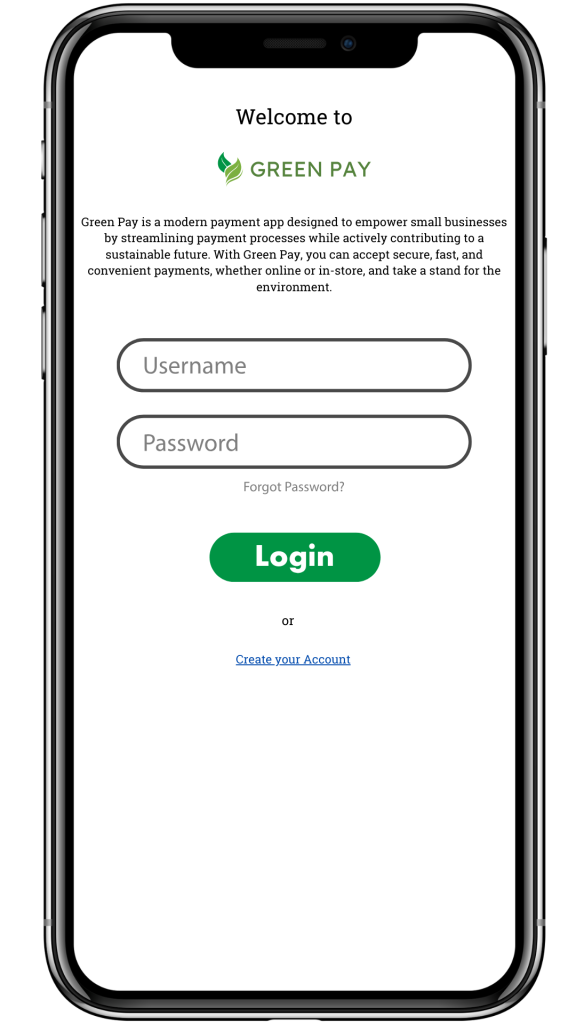
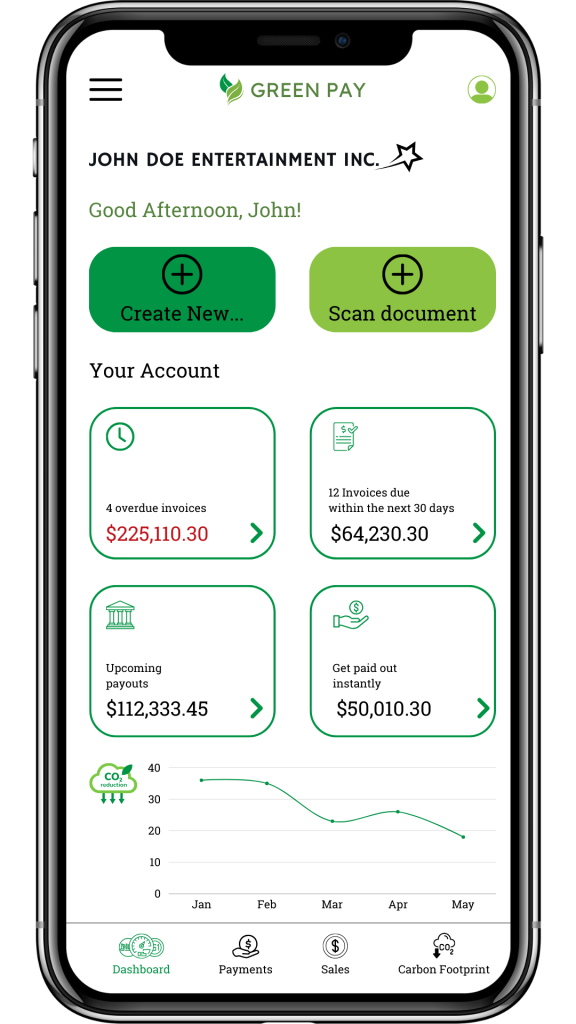
Here’s the exact prompt I used:
“write a detailed SDR (solutions design document) for the implementation of Adobe Analytics on these two mobile app screens. Assume we are using Adobe Launch, the mobile SDK, Adobe Analytics and we would like to have the data available in Adobe Experience Platform as well. Please include the technical specifications."
The Results: An SDR in 30 Seconds
Within moments, o1 delivered a structured draft containing:
- Overview and Goals
- Technical Architecture
- Data Collection Methodology
- Variables and Event Definitions
- Data Layer and Tag Management Configuration (Adobe Launch)
- Mobile SDK Implementation Details
- Testing and Validation
- Appendix
Download the complete o1 produced SDR document here.
I was deeply impressed with how o1 produced key use cases for the analytics tracking solely based on the mobile app mockups provided.
What Makes This Process Revolutionary?
- Time Savings: Traditionally, drafting an SDR takes hours, if not days. o1 produced a starting point in under a minute.
- Iterative Potential: As new features are added, o1 can quickly adapt the SDR, keeping documentation up-to-date effortlessly.
- Collaboration: While the draft required review and adjustments, having a well-structured initial draft streamlined the team’s work significantly.
How You Can Leverage o1
Imagine the possibilities of using OpenAI o1 to jumpstart your workflows:
- Draft proposals, technical documents, or creative pieces in seconds.
- Use image support for data visualizations, mockups, or diagrams.
- Automate repetitive tasks and focus on strategy and innovation.
Key Takeaways
OpenAI o1 is more than just an upgrade—it’s a productivity tool that saves time, fosters creativity, and enhances problem-solving. Whether you’re a developer, marketer, or analyst, o1 can empower you to achieve more with less effort.
Conclusion
By testing o1’s capabilities, I saw firsthand how it can transform workflows. Drafting an SDR for Adobe Analytics in 30 seconds was just the beginning. The tool’s speed and adaptability are unmatched, opening doors to efficiency and innovation in ways we’ve only begun to explore.
Let’s continue the conversation: How could o1 streamline your work?






